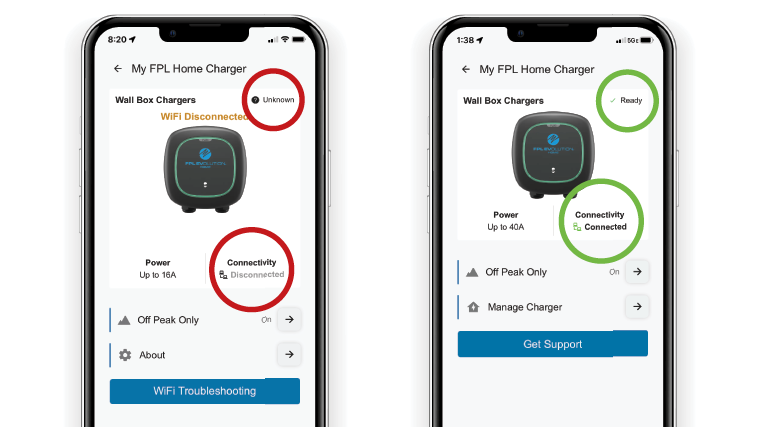If your FPL EVolution® Home charger has lost Wi-Fi connectivity, please follow the troubleshooting steps below.
Most connectivity issues can be resolved in two simple steps:
1. Power cycle your EV charger
- Flip the circuit breaker connected to your charging equipment to the OFF position.
- Wait 30 seconds.
- Return the circuit breaker to the ON position.
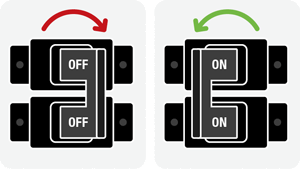
2. Power cycle your Wi-Fi router
- Unplug the power cord from the back of your router or power source.
- Wait 30 seconds.
- Plug the power cord back in.
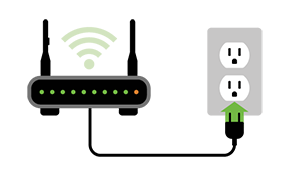
If power cycling your charger and router does not restore Wi-Fi connectivity, other solutions will vary depending on your home’s Wi-Fi router.
- Make sure that your Wi-Fi router does not have any band steering or Smart Connect features enabled.
- Ensure your Wi-Fi router has a 2.4GHz network enabled.
If you need further assistance with your Wi-Fi settings, please contact your internet service provider. For additional support, our dedicated FPL EVolution Home customer care team can be reached at (833) 919-0939.
Notifications from the FPL EVolution app will alert you of connectivity issues and other important messages.
For Apple devices
- Go to Settings and tap Notifications.
- Under Notification Style, select the FPL EVolution app.
- Toggle the Allow Notifications button to green.
- Under Alerts, select your desired alert styles and settings.
For Android devices
- Go to Settings, tap Notifications and then App Notifications.
- Under Most Recent or All Apps, select the FPL EVolution app.
- Turn the app notifications on.
Have you enabled notifications from the FPL EVolution app? We will alert you of connectivity issues and other important messages about your EV home charger.