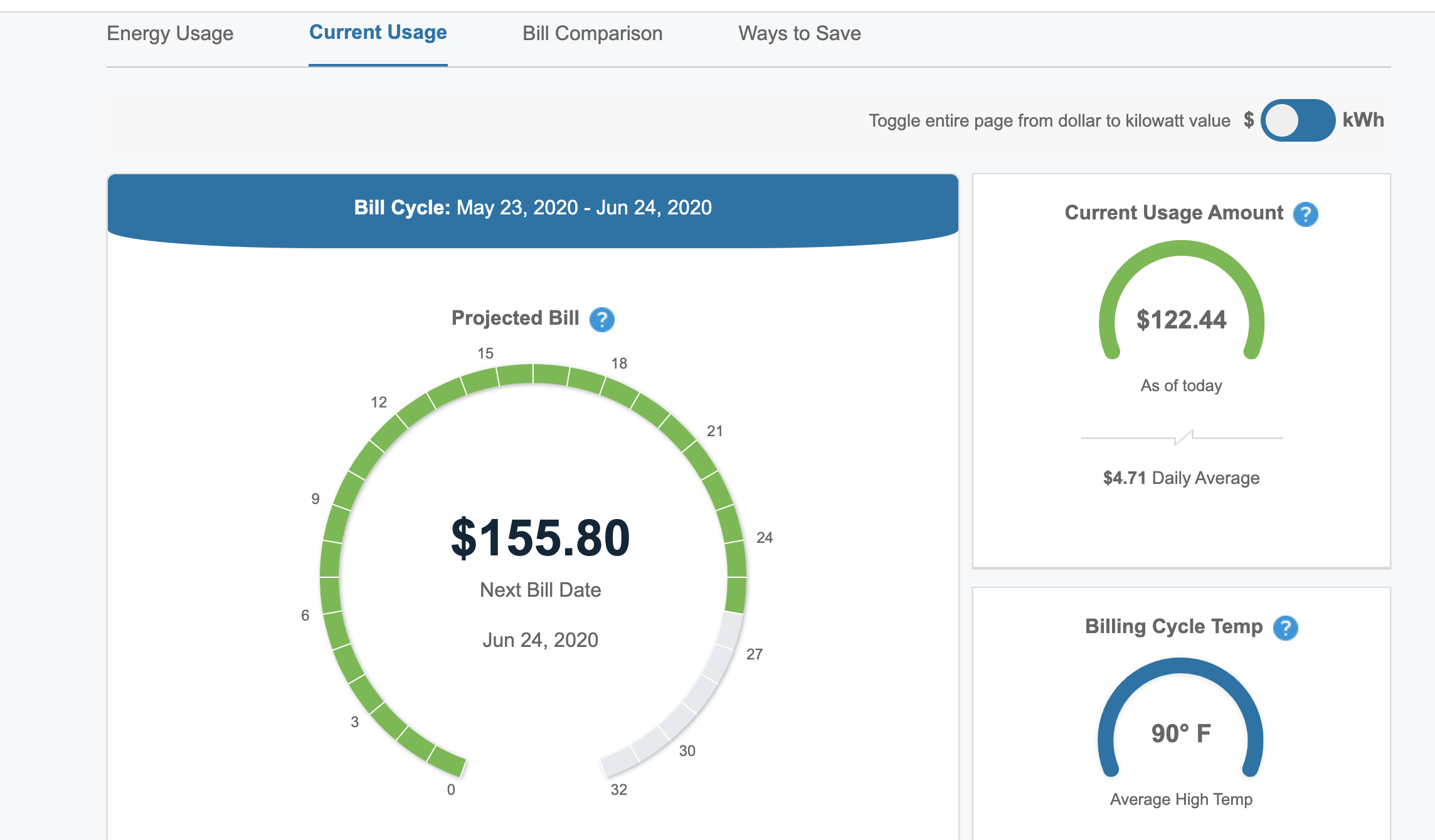page not found
Business customer? View your Business Energy Manager.
Frequently Asked Questions
Across the Energy Dashboard toolbar, you'll find three tabs: Monthly, Daily, and Hourly, where you can toggle between the different usage views. You can also change your view based on your billing cycle, a specific date, or by temperature vs. humidity level.
We now offer two ways you can change what you see from your phone. Use the left and right arrows to jump between billing cycles or days. Then, use the scrolling bar to adjust what you see by the day or by the hour. For a broader view, consider visiting the Energy Dashboard on desktop.