With the multi-account dashboard, managing multiple accounts is easier than ever before. Below are a few instructional videos designed to help you learn about all the features within the experience. If you have additional questions, please see our frequently asked questions below the videos.

Multi-Account Dashboard
Learn how to navigate the different features available on the Multi-Account Dashboard.

Multi-Connect
Do you need to start service for multiple addresses? This video demonstrates how to start service on more than two accounts at a time.

Adding Multiple Accounts
Discover how to add multiple accounts to your FPL profile. This feature can be used by both single and multi-account users.

Link Accounts Feature
If you have multiple associated accounts, the link accounts feature makes it easy to add those accounts to your profile.

Grouping Accounts
Have you been wanting to organize your FPL accounts? Account grouping allows you to easily manage and organize your accounts the way you want to.

Managing Payments for Multiple Accounts
Learn how to set up and manage your bank information in the Multi-Account experience.
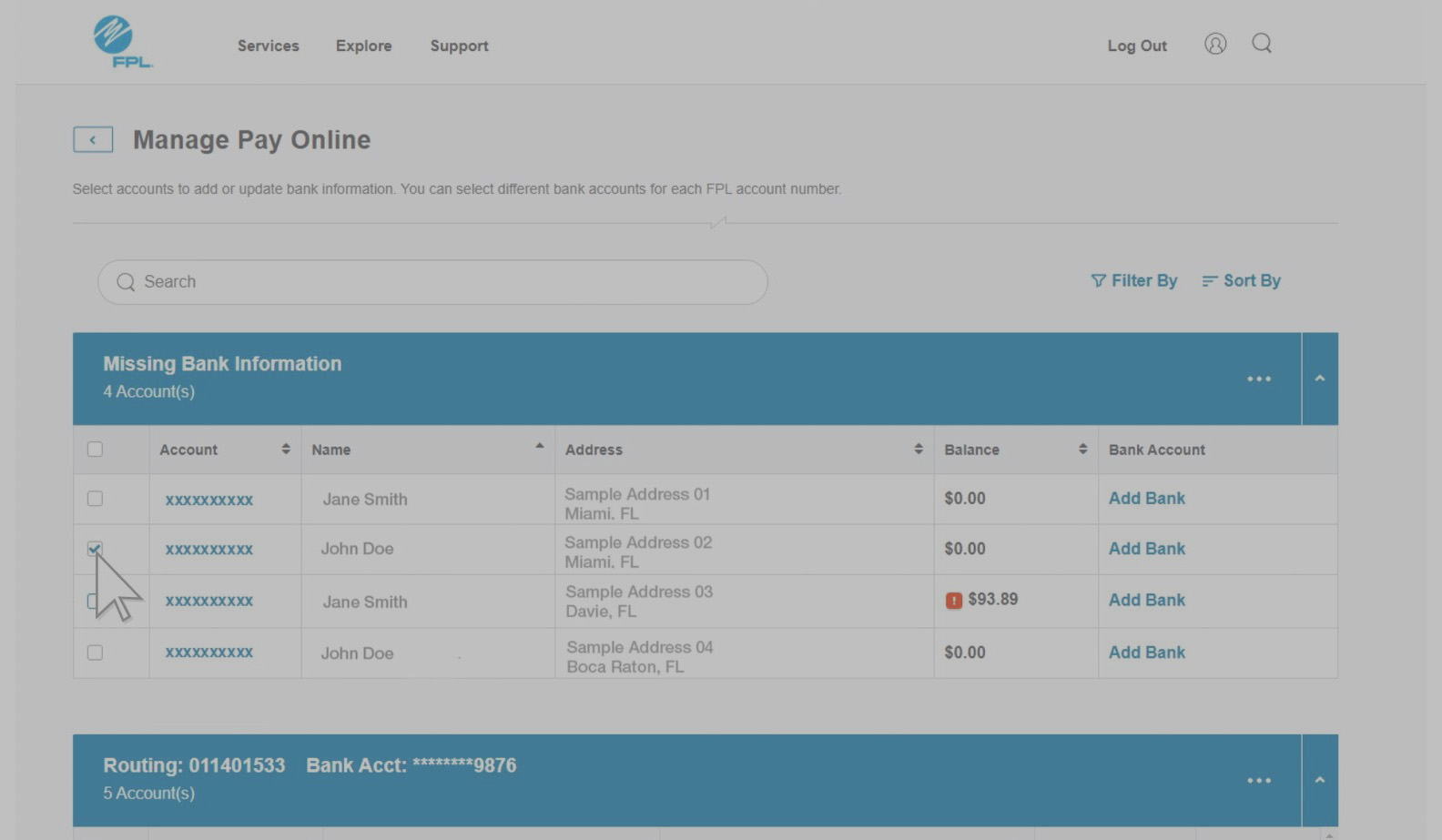
Pay Online for Multiple Accounts
After adding your bank information, learn how to make payments for multiple accounts at one time.
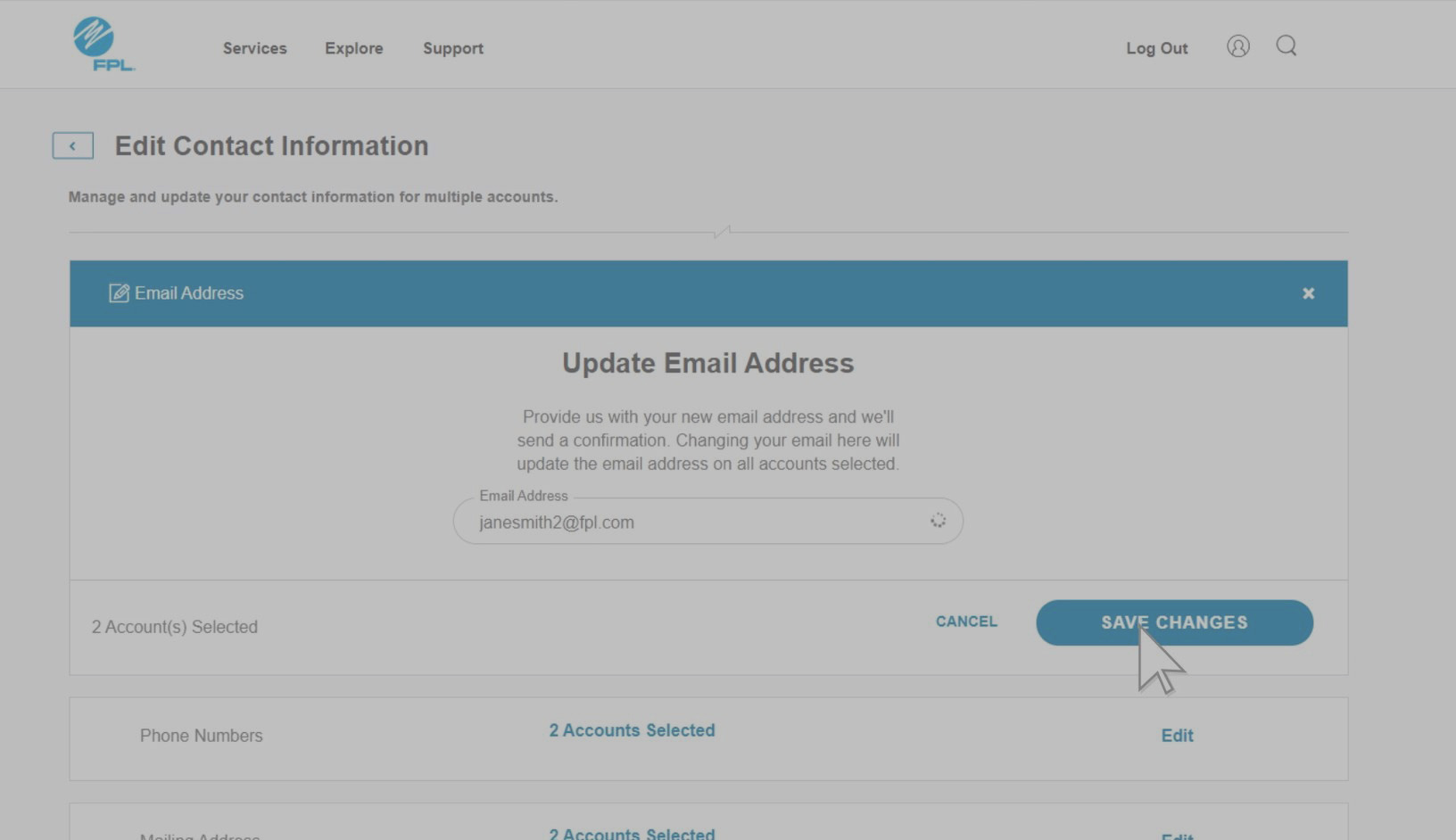
Updating Contact Information
Update your contact information, including email address, phone number and mailing address, for up to 100 accounts at a time.
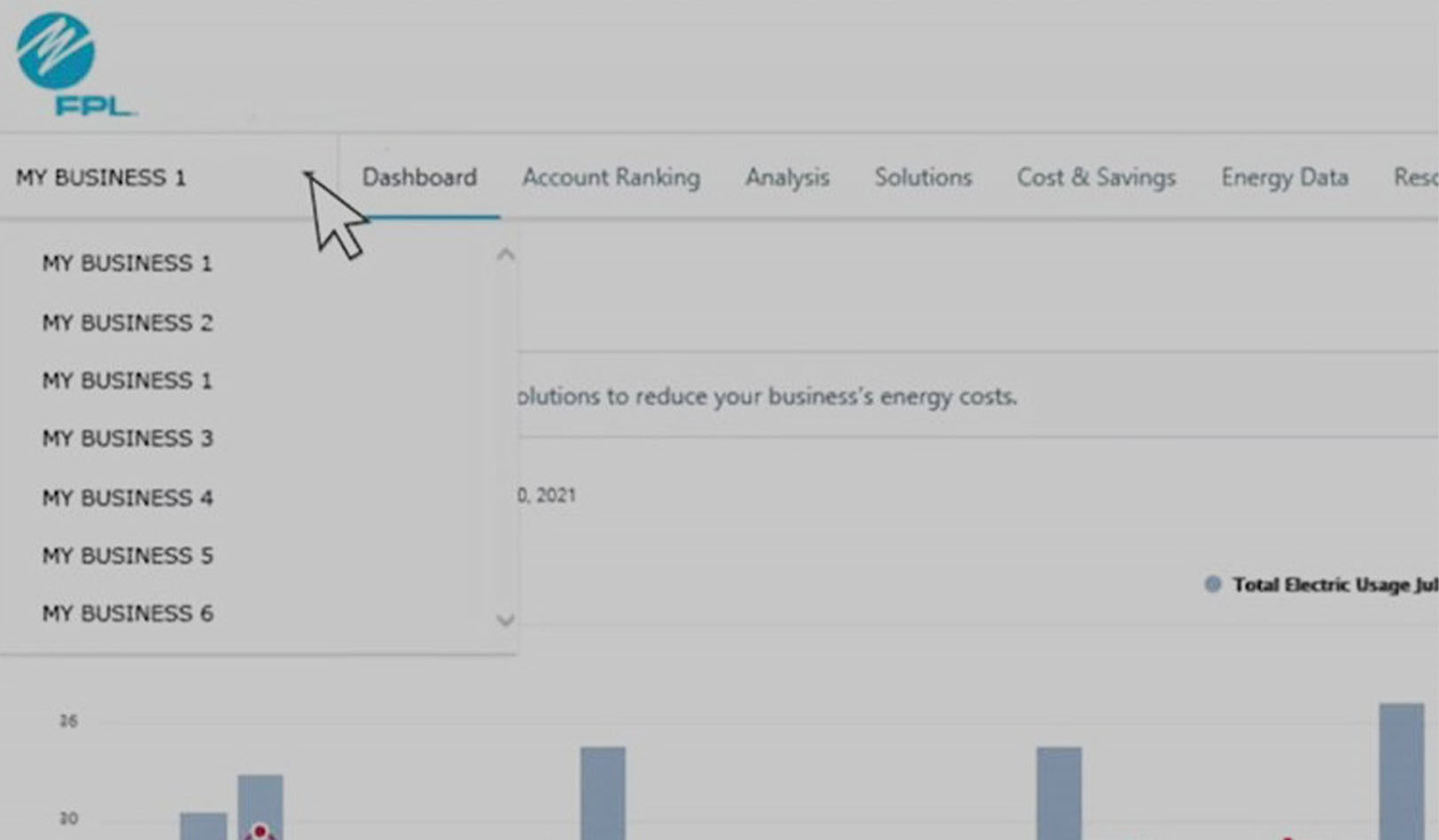
Tips for Multi-Account Users
For customers with multiple business accounts, there are a few features within the Business Energy Manager platform that you’ll find especially helpful.
General FAQs
You can access FPL Pay Online from your Account Dashboard.
Some of the many benefits you can enjoy by grouping your accounts, include:
- View all your accounts at a glance. You can see the deposit and balance information of the group in one place.
- Sort groups by company, location, or type of business.
- Name your group so you can easily recognize it.
From the All Accounts page, you will be able to view all of your accounts.
You can access the account grouping feature under 'Preferences' on the My Profile page.
If you have closed accounts that are no longer in use, you have the ability to remove them. This can be done from the Multi Dashboard or View All Accounts page by selecting the checkbox next to them and clicking the 'Remove Accounts' button on the footer.
You can update your profile from the My Profile page in your Account Dashboard.
Once you’ve registered an account, simply login and use the Add Account feature. Click on the ‘Add Multiple Accounts’ link where you can add up to 10 accounts at a time.
a. You'll need to enter the ten-digit account numbers, and the last four digits of the Tax ID or Social Security number.
b. If all are the same, just click on the 'Use same' checkbox
During this process, you will see an option to add or change an email address. If eligible, you can also enroll in eBill at this time.
For customers that have multiple associated accounts, the link account feature makes it easy to bring them altogether in your profile.
After login, if there are other accounts related to the accounts currently in your profile, you will be prompted with a message that there are accounts eligible for linking. This message appears on the Account Dashboard in the messaging center.
FPL Pay Online for Multiple Accounts FAQs
Some of the many benefits you can enjoy when using FPL Pay Online for multiple accounts, include:
- Store your bank information once, and you won't have to re-enter it again for each transaction.
- Pay multiple accounts at once much faster than with paying by mail. Unlike paying by mail, which takes 3 to 5 business days to process, FPL Pay Online takes only up to 24 hours to process your payment for multiple accounts.
- Use multiple bank accounts in one transaction.
- Pay up to 100 accounts in one transaction.
We require some form of unique identification to tie someone to his or her FPL account. When you pay all of the accounts in your consolidated eBill, you will be prompted to enter the last four digits of your Social Security number or Tax ID. This payment process protects your accounts from fraud and unauthorized access.
In your Account Dashboard, you can select Manage Pay Online to add, modify, or remove your bank account(s).
Since FPL Pay Online for multiple accounts is a separate payment method from FPL Pay Online, the information entered into either one of these payment methods will be securely saved in a different area of your FPL profile. This means that the bank information stored to make one-time payments with FPL Pay Online will not show up in FPL Pay Online for multiple accounts and vice versa.
Once you have stored your bank account information in FPL Pay Online for multiple accounts, just follow these simple steps to make payment(s):
- Select all of your FPL accounts you would like to pay
- Review your payment(s)
- Confirm your payment(s)
You will automatically be sent a payment confirmation email to the listed email address.
If any of your accounts have one of the following features, it won't be eligible for FPL Pay Online for multiple accounts:
- Cash-only status
- Enrollment in another program or service (e.g. Summary Bill, ASSIST)
- Active collection status
FPL Pay Online for multiple accounts and paying by mail are the only payment options to pay multiple accounts at once, but there are other ways to pay.
- FPL Automatic Bill Pay®
- FPL Pay Online
- FPL Mobile App
- FPL Pay by Phone®
- Checkfree® and Your Local Bank
- Credit or Debit Card
- Authorized Pay Agents
Updating Contact Information
You can update up to 100 accounts in a few simple steps using the “Update Contact Info” feature, on the View All Accounts page, which is accessible on the left navigation pane of the Account Dashboard.
Multiple Account Service Orders
You can start service for multiple accounts from the Moving page. After selecting your customer type, let us know you will be opening multiple accounts by selecting the "more than one account" option.
To close multiple accounts, you can send us an email with your request. Please click here to find steps and more information.
Consolidated Billing FAQs
On any given month, if your accounts meet the following criteria, they will be combined into one consolidated eBill:
- All accounts are enrolled in our FPL eBill program.
- All accounts are registered under the same User ID.
- The email address where bills are sent is the same as the User ID.
- At least 5 accounts bill on the same date. None of the accounts have a cash only status.
No enrollment is necessary. If you meet the criteria, we'll automatically consolidate your bills for your convenience. Prefer individual emails? No problem. You can update your delivery preferences on FPL.com at any time.
If you prefer to receive individual emails, you can update your delivery preferences on FPL.com at any time.